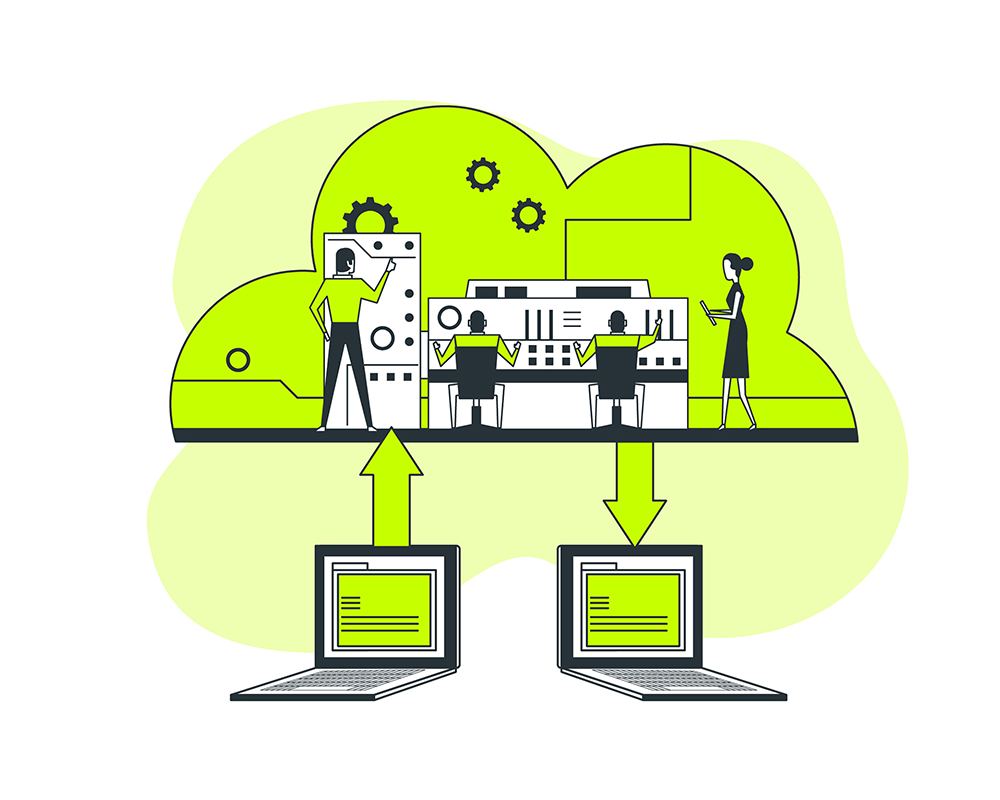January 9, 2020 By: Rupesh Kumar
The business scenarios are in constant evolution. In the era of the digital revolution, customers have unlimited access to information which gives power from business to the strain of customers. As the competitive world of today provides enough alternatives. Hence, a demand for proactive insights into customer behavior is therefore designed to promote new leverage.
The cloud has seen an outstanding growth, which will be contributed to its fast pace of adoption, taking precedence over ancient on-premise hardware and legacy way of managing their critical business applications.
Why Cloud Migration Is Important?
- Flexibility
- Disaster Recovery
- Security
- Mobility
- Collaboration
- Competitiveness
What Factors Driving Cloud Migration?
On-Premise Data Center Contract Expire
Your current on-premise data center contract has been expired and looking for contract renewal.
Quickly Integrate Acquisitions
Your current infrastructure/application setup taking a longer time to market. Urgent Capacity needs – Your application is experiencing increased traffic and it’s becoming difficult to scale resources to meet the business need.
Software and Hardware Refresh
Your current hardware needs to renew/upgrade or business application not meeting the business need.
Security Threat
Your business infrastructure, the application having security threat lead to service disruption, reputation loss including financial loss.
Compliance Requirement
Your business application to comply with the national/international compliance.
Application Innovation
If you are thinking of modernizing your business application.
Software End of Support
Your business application-supported software has come at the end of support.
Benefits of Cloud Migration
Highly Scalability
Cloud migration inherent scalability, availability and flexibility, which allow your organization’s workload demands to vary over time to time.
Reduce Operational Cost
Cloud reduces overall operational costs and overhead of managing on-premises infrastructure or data centers while improving the efficiency of IT processes.
Reduce Time to Market
Rapid application development and deployment and reducing infrastructure overhead.
Expand Business Globally
To run your business globally, requires setting up infrastructure in multiple regions has associated maintenance cost, time, resources and error control effort is very difficult. Cloud provides a quick and easy way to expand your business footprint using their services without any burden in a cost-effective way.
Better Storage
It’s very difficult and expensive to manage your growing storage needs and make them securely, globally available.
Operational Flexibility
You want to set up a geographically distributed team. Cloud computing environments allow remotely located or globally distributed employees to access applications or connect office networks via the internet for work, collaboration.
Availability
You want to set up a disaster recovery system for your business applications but configuring it up with on-premise could double the cost and a very complicated disaster recovery plan. Cloud allows you to set up disaster recovery systems much more quickly and give you much better control over your resources.
Hardware/Software Upgrade
Managing underlying server hardware/software is a very time-consuming process as well as the upfront cost for hardware procurement or software license, but an essential process that needs periodic upgrade or replacement, in some cases we need immediately. These maintenance activities will take care of automatically by the cloud for you. Also, cloud computing models handle many other administrative tasks such as backup, software upgrades.
Pricing Model
Cloud pricing is utilization-based (pay-as-you-go model) which is a major shift in IT expenditure powered us for innovation, research and development. It’s doesn’t require any up-front cost which beneficial for all businesses especially for a startup.
Steps for Cloud Migration
Assessment
This is the first step in the cloud migration journey to accessing and discovering your on-premises VMs, Applications, including application dependencies to how you want to go on the cloud what will be the cost.
Migrate & Modernize
Next steps of migration to select the right migration strategy such as rehosting for moving your infrastructure quickly with no-code changes and rearchitect others that are critical to run your businesses.
Optimize
Now your business application running in the cloud, using tools offered by the cloud you can optimize cloud spend with transparency and accuracy, this gives you to allocate, trim and monitor cloud costs to build the next investment.
Secure and Manage
This last step helps you to protect and manage your cloud environment to run your business efficiently.
Why Cloud Migration Using Azure?
The Azure cloud provides a proven way to migrate your infrastructure and data to the cloud and provide Microsoft tools or tools from their partner ecosystem, products and services for every stage to meet your cloud migration needs. These tools, products, services make your cloud migration journey easy.
Migration Using Azure Tools, Products and Services
- Assess
- Azure Assessment Tools
- Azure Migrate.
- Data Migration Assistant.
- SQL server migration assistant.
- Azure App Service migration assistant.
- What does these tools do?
- Easily discover on-premises VMs, Application including application dependencies.
- Insightful workload assessment –
- Azure suitability Analysis.
- Right size Azure resources based on utilization history.
- Estimate monthly run cost in Azure.
- Migration risk and recommended tools.
- Azure Assessment Tools
- Migrate
Now you have accessed your on-premises infrastructure, application including dependency now you to choose the right migration strategy. Here are some widely adopted migration strategy –
- Rehost
Also known as “lift and shift” migration which allows your application to move quickly without changing application code. All applications migrated to the cloud as-is, can take advantages of cloud without any development cost and risk of modifying existing apps. This migration strategy suit if your application can take advantages of azure infrastructure services like Virtual Machine, Azure SQL server managed instances without any code changes.
- Refactor
Also known as repackage, this migration strategy allows to modernize your application in a quick way to do some changes in your application design but not re-writing complete application. This allows to take advantage of azure service of infrastructure and platform like azure App Service, Azure SQL Database Managed Instance and containers.
- Rearchitect
This strategy suit for those business applications to meet dynamic workload demand, auto-recovery from failure, deployable architecture over a period or specific period by modifying or extending your existing apps and use azure to accelerate the process like DevOps.
- Rebuild
Rebuilding an apps from initials using azure cloud services like Azure functions, logic apps, cosmos DB, etc. Azure product and services around artificial intelligence, blockchain and Internet of Things gives the power you to innovative app development. Azure also provides a complete environment for development and deployment without the expense and many other complications like software licenses, app infrastructure, or middleware and other resources. This cloud migration strategy powered your rapid application development and Innovative processes like DevOps which give you to focus on the management of core business applications and services while rest will be managed by Azure.
- Tools used for Azure Migrate
- Azure Site Recover.
- Azure database migration service.
- Azure data box.
- Rehost
- Optimize
Once you moved to Azure cloud. Manage your cloud cost with transparency and accuracy, saving using an offer provided by azure to optimize azure resources and billings.
- Azure Product or Services
- Cost Management + Billing
- Azure Monitor
- Log Analytics
- What does these services offer?
- Optimize your cost while maximizing your cloud potentials.
- Monitoring of your applications, infrastructure and network.
- Collect, search and visualize machine data from all your resources like on-premises and cloud.
- Azure Product or Services
- Secure and Manage
Azure cloud environment security depends on Azure Security Center for combined security and threat protection across your hybrid cloud which includes all resources like compute, storage and network.
- Azure Product and Services to Secure
- Azure Security Center
- Azure Monitor
- Azure Backup
- What does these services offer?
- Get industry-leading security standard to protect azure resources./li>
- Protect your data in the cloud to avoid costly business disruption, meeting business compliance.
- Monitor your cloud Health.
- Azure Product and Services to Secure
Conclusion
Cloud Migration is a cultural shift the way we manage our data center and business applications. In today’s competitive world to meet the dynamic business and customer expectations, it’s recommended to run your business on the cloud.
Azure provides a proven way to migrate your IT infrastructure to the cloud, allow businesses to focus on their core business model and leave the management of the environment to Azure to a greater extent.