The Client
One of the leading food companies with a 100-year legacy with leading brands in biscuits, bread, cakes, rusk and dairy products. With a presence in more than 60 countries across the globe, they have a strong market position in the other GCC countries, a market leader in Nepal and footprints in North America, Europe, Africa and Southeast Asia through exports.
The Challenges
The client had to deal with a lot of customer data, on a daily basis, that came in through incoming and outgoing calls/messages. With its disparate communications system, it was difficult to integrate with other cloud-based software. In addition, managing and moving crucial information around the business, with no real-time access to the error-free data, was time-consuming and repetitive as record-keeping and tracking were performed manually. This resulted in the low productivity of the customer support team and deprived customer service for the consumers.
The Objective
The client sought to improve their Customer Support teams’ productivity through a unified communications system that integrated its Customer Relationship Management (CRM) system with Computer Telephony Integration (CTI) ensuring:
- Handling Daily Call and Message Volume.
- Single view of the customer and improved customer services.
- Highly Productive Customer Support team.
The Solution
JK Tech developed a Salesforce Service Cloud-based CRM Call Centre, thus allowing integration with third-party CTI systems.
After transitioning to an integrated communication system, the calls were operated and managed from inside the Salesforce Service Console opened in the browser. The support team could automatically view all data related to the customer while answering the call, if needed they could easily look up other relevant data residing in Salesforce. They could easily enable, disable, hook into click-to-dial and get the data from the console. This allowed the support team to attend more calls over a day improving their productivity.
The focus was now more on improving the service and growing business, rather than housekeeping and data retrieval.
The agent would pick the call directly in Salesforce (from Windows machine) as there would be a POP up on the screen with customer details if existed on the same number he called, or he could be a new customer to be registered as a new case.
Post-implementation of the integrated system, call log details, and query call center configuration were automatically saved which earlier were carried out manually.
This helped them to create a call flow ensuring zero customer data loss and a deeper understanding of the customer journey with the business.
CTI not only helped our client’s customer to experience better service, but it also proved to be beneficial for the supervisors, as it supported call monitoring, call recording and real-time analytics with the help of which the supervisor was now easily able to evaluate the performance of the sales representative during an ongoing call and offer real-time assistance in case the representatives are struggling.
JK Tech CTI Integration Workflow:
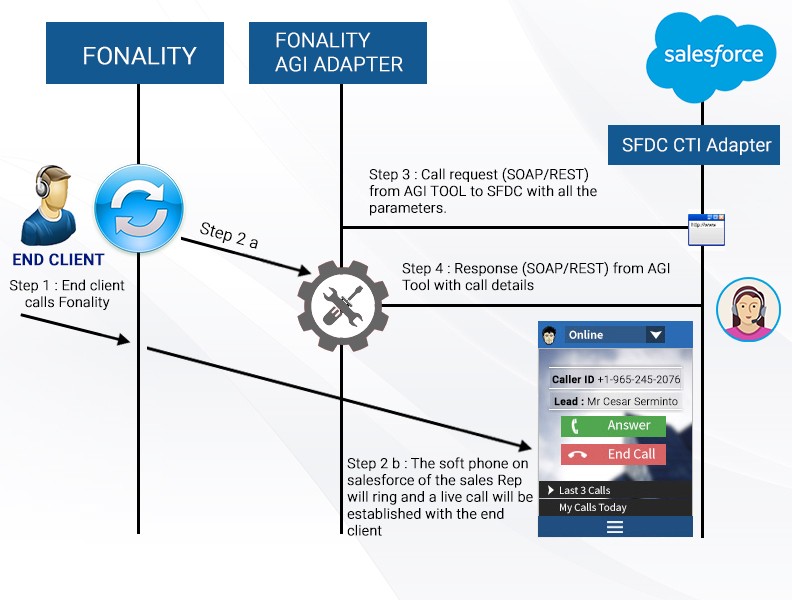
The Benefits
- Reduced Capex by approx. 20% with the introduction of a unified communications system on Salesforce Service Cloud integrated with CTI.
- CTI saved the agent’s time, as the time to register a case was around 3 to 4 minutes minimum and it was reduced 1.5 to 2min. This resulted in freeing up Agent’s time by almost 30%.
- CTI helped the customer support team with the Progressive call system, which enabled auto-dialing the numbers in the list available, thus reducing the manual work.
- Enhanced customer service through efficiently handling of calls. The daily call handling volume increased by 30 – 40%.
- Agent and data monitoring became easy for the client, as now the supervisors could analyse the performance of the sales representative, monitor the team’s performance, guide and assign work as per their capabilities.
- Standard reports like Average Call Handling time, Call Abandonment Rate and Dynamic reports like “My Calls This Week” or “My Team’s Calls This Week” helped provide user/team specific reports.



